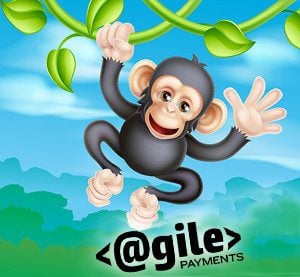Have you heard the one about the guy who walks into the bar with his pet baby chimpanzee? Well the way I heard it goes something like this…
This guy walks in along with his pet baby chimpanzee and orders a cold beer, and while he sips it, the chimp jumps off his bar stool and starts wildly running up and down the bar. He eats anything he can get his hands on.
The chimp then jumps off the bar and swings across a light fixture and lands on the pool table and swallows the cue ball whole without even the slightest hint of a grimace as it went down.
The bartender grabs the man by the shirt collar and yells, “Your chimp just ate the blasted cue ball off my table!”
“I apologize,” replied the man. “Little rascal eats whatever he sees. I’ll cover the cost of everything.”
The man downs his beer, pays the money and leaves.
A couple weeks later, he’s in the same bar again with his baby chimp. He orders a beer, and the chimp again jumps up on to the bar and begins running up and down it the same as before.

The baby chimp soon spies an olive in another customer’s Martini glass sitting on the bar. He immediately runs over and snatches it, rubs it next to his bum for a second or two thoughtfully, and then pops it in his mouth.
The barkeep, of course, is disgusted. “Did you #%@$#^ see what your chimp just did?” he cursed.
“Sure did,” the man answers. “He still eats everything he can get his hands on, but ever since he swallowed that pool ball, he stops and measures things first.”
Kind of gross and stupid I know. That’s even with me toning it down a bit.
But it illustrates a point I want to make on this post almost perfectly.
As SaaS business owners and marketers, we’re always seeking and implementing new marketing strategies to grow our businesses. Yet we spend precious little time measuring the results of those efforts.
Seems kind of goofy we do it too with our payment integration solutions company. I guess we can chalk it up to force of habit. But as a result, we’re biting off more than we can chew and digest.
No wonder so many SaaS business owners have indigestion!
It doesn’t have to be that way, though.
One of the most popular platforms by far that SaaS business owners are turning to market their business is Facebook.
In this post, I’ll share several tips that will help you get the most out of your own marketing efforts on Facebook using their Insights tool.
Just How Powerful Is Facebook, Though?
The reality is that we’re living in a Facebook world.
Five hundred million people have Facebook profiles. If Facebook were a country, it would constitute the third largest in the world!
 There are other Internet superpowers, like Google and YouTube. But, no other venue carries such an emotional investment with its users.
There are other Internet superpowers, like Google and YouTube. But, no other venue carries such an emotional investment with its users.
People fret when updates aren’t responded to. People even get jealous when someone has befriended someone they like. Breakups, weddings, and new home purchases are all shared on Facebook.
The fact is, Facebook makes it easy for people to share their lives in the open.
It’s a fact that people “overshare” that has made Facebook such a powerhouse.
Facebook is up on the technology of things.
They know that page loading time is important. The idea is to get people quickly connected within matters of signing up.
Facebook predicts that the information shared will double each year. Whether you’re just starting out on Facebook, or you’re a seasoned pro, the following information can help you tighten up your Facebook game.
How to Leverage Facebook Audience Insights
Facebook is powerful, and understanding how to track and interpret user information is just as important.
‘Audience Insights’ happens to be one of the most effective analytical tools that you can use.
At first, Facebook created the tool to give advertisers better insights about their audience.
In reality, anyone can use the tool that is looking for behavioral information about their audience.
The key to discovery and success lies in knowing how to use Facebook Audience Insights. With Audience Insights, you can target the right people for your campaign.
Data that can be used originates from several sources:
- Facebook data that’s self-reported. This is user profile information that includes, gender, age, location, job title and their relationship status.
- Data supplied through third-party-partners. This information includes household, home values, and purchasing behaviors. Companies such as Acxiom, Epsilon and Datalogix collect massive amounts of data. The data is matched to Facebook user IDs.
Accessing the tool can be easily accomplished through the Facebook Ads manager.
 You’ll find ‘Audience Insights’ in the left-hand menu. If it isn’t there simply type “Ads Manager in the FB search tool at the top of the page.
You’ll find ‘Audience Insights’ in the left-hand menu. If it isn’t there simply type “Ads Manager in the FB search tool at the top of the page.The first step in ‘Audience Insights’ will be to explore the audience from which you’d like to gain additional insights.
You can choose or create an audience you’d like to study. Charts for each tab are interactive and allow users to click one specific segment if so desired.
 Everyone on Facebook – Gain insights about all Facebook users.
Everyone on Facebook – Gain insights about all Facebook users.
People Who Connect to Your Facebook Page – Anyone who likes your page is a potential candidate for analysis. From all the Pages you manage, you have the option of selecting your own Facebook Page. This is quite useful toward understanding your audience that already exists.
A Customized Audience – You can customize and create any audience that you choose, then put your analysis tools to work. Choose to analyze by location, age, interests, connections or filter for behaviors, education, work financial status, parents, politics, events, or device owners. The analysis is comprehensive and thorough. You’ll need to upload a list of email addresses. Facebook then matches those email addresses with user accounts. This an excellent approach for understanding the behavior and demographics of people who already use and affiliate with your brand.
Choosing Your Segment’s Parameters
 Choosing a segment parameter begins with selecting a location default.
Choosing a segment parameter begins with selecting a location default.
This is done by typing in your desired location (location box) of any chosen country.
Add as many countries as you want, or you can leave the location box blank and observe Facebook demographics from all over the world.
- You can choose your audience by email addresses, phone numbers, Facebook user IDs, or app users etc. You can save these audiences and target them with specific ads.
- Choose your segment by gender, language, age, or location. Hone your marketing strategies down to micro levels.
- Everyone in your audience has interests. Discover what those interests are by determining what people connect to on Facebook, such as Pages and apps.
- Behaviors can be analyzed for any person or any group. You can select individuals based on their intent, device usage, and more.
- Connections are a good way to select an audience based on how they connect with your Pages or apps. Anyone with a friend that’s connected to your advertisements can also see their friend in your ad. This increases the likelihood that person will favor your ads and make a sale, or request more information.
Exploring Your Segment’s Data
Choosing your segment starts the ball rolling.
The next step is to explore your segment’s data to understand more about this group of people.
Data coverage includes demographics, page likes, location, activity, household, and purchases.
 The goal of identifying segments allows you to make better marketing decisions.
The goal of identifying segments allows you to make better marketing decisions.There’s an 80/20 rule, which states that 80% of your profitability will come from 20% of your market.
Later on, you can get more granular in the analysis of your customer profit distribution curve.
Demographics
The demographics tab will display information about the following:
Age and Gender
This information is self-reported and will list information from people who are 18 years of age or older. It’s taken right from their Facebook profiles.
Lifestyle
This information is taken from a US demographic and draws on data collected from purchasing behavior, brand affinity, and other related activities.
Relationship Status
This data is self-reported and results from people who list their status on Facebook.
Education Level
Again, this data is self-reported by Facebook users.
Job Title
This data results from the likely industries where people are employed. It’s also self-reported. A job title can help marketers gain insights about a professional’s likely income level and lifestyle.
Page Likes
Someone liking your page is an opportunity to connect on a deeper level with that person. Your page’s visibility is also raised and additionally gives you the ability to send direct messages to your fans.
Location
If you know a person’s location, you can target marketing campaigns specific to their area.
What products or services are available? Where are people shopping in the area? You can also focus on marketing to consumers in a particular geographical area through the mobile devices they’re using.
Take your knowledge to the next step and optimize your website for local search. People are using their smartphones and tablets like never before. So, make sure that your website is mobile-friendly.
Select the right content that speaks to your SaaS customers and provides information about a local community.
Activity
What are your fans ‘liking’ and responding to? How long do they spend on your Facebook Page? Are they sharing information with their network?
Household
What’s the average household size of your target market? What are the buying habits of each member?
Purchase
What products and services is your target market purchasing? What is the frequency? How long do SaaS customers remain?
An Overview of Facebook Audience Insights
 For marketers and Facebook users who want to have a paid media capability that’s powerful.
For marketers and Facebook users who want to have a paid media capability that’s powerful.
Crafting the perfect message begins with an intimate knowledge of your audience. It’s all about having access to the data that people share with each other, along with data from external, and select third-party data partners
The tool allows you to learn more about the people who matter to your SaaS business.
Such data allows you to compare the statistics of your targeted population, compared to the Facebook population.
You can discover what’s unique about your target audience and adjust your creative and marketing strategies.
How SaaS Businesses Benefit from Using Audience Insights
Businesses are able to focus their advertising and to link social pages for many of those who use their service.
Insight reports make companies aware of what services are being accessed. The program works beautifully with Facebook Social Ads and Facebook Pages.
Another great benefit is that Insights can facilitate reports on other viral marketing campaigns that a business associates with.
Advertising managers can better analyze successes along with failures. The result is it’s easier to create applicable ad campaigns.
For Facebook, ideal suggestions are given for improving a Facebook Page and adjusting any advertising.
Facebook’s growth shows no signs of slowing down.
As such, users and marketers are going to watch Insights with a keen eye. Many expect great results from this amazing networking resource.
Some aren’t as convinced as they compare this feature with global giants such as Google.
In truth, Facebook has an advantage. It’s the one social media venue where people will readily share information, even personal.
Five of the most important Insight elements include:
Daily ‘Like’ Sources – Like sources is one of the most obvious elements of ‘Facebook Insights.’
It reveals the demographics of a region or area where you can find your audience. Insights can also reveal what geographic areas need more effort from your marketing campaigns.
Mobile users are on the rise and will more likely subscribe and “like” your Page if it’s mobile-friendly.
Negative User Feedback – This is an often, overlooked facet of Facebook.
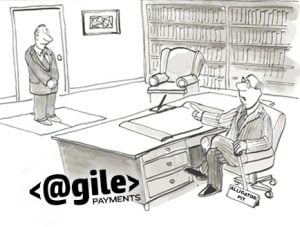
This information is located at the end of your ‘Facebook Insights’ spreadsheet and reveals any negative activity associated with your Facebook Page.
It shows the number of ‘likes’ and the number of people who have chosen to unsubscribe from your Page.
It even reveals the number of people who have chosen to hide your status updates for good.
No matter how alluring your content is, it won’t reach these people once they have chosen to jump ship.
If a large number of people are overriding and hiding your status updates, make plans to take immediate action. These people can still appear to like your Facebook Page, while not being subject to your marketing any longer.
It’s still all about content, and this gives you an opportunity to examine the relevance of your posts.
Organic Reach for 28 Days – There’s not a better insight for examining the total effectiveness of how well your marketing efforts are working for your SaaS business.
Gain valuable insights of how many people view your status updates through their news feeds.
The number of people referenced may or may not be larger than the total number of people who’ve subscribed to your brand.
These numbers will also include those who have not “liked” your Page. They’re able to see you because someone on their “friend” list can.
Viral Impression for 28 Days – This element measures your popularity status updates.
How well is your popularity spreading among subscribers? This is where you have to double-down on making sure that you’re providing content that your audience wants to share.
Weekly Reach by Country – This is a valuable insight because it reveals specifics about the nationalities and place of origin for those who have ‘liked’ you.
Plotting this information in the form of a graph shows certain patterns. Learn what these patterns mean and then adjust your marketing strategies to match.
Knowledge Is Still Power
With ‘Facebook Insights,’ it’s easy to tell how fast your Facebook Page is growing.
It’s important to understand the trends on your page, and you can export the data to a CVS or Excel file.
You’ll find the export button at the top of the Insights Page. Just click your preference for sending and it’s off.
Another great use for ‘Facebook Insights’ is that it allows you to gain insights from troubleshooting. You can identify any weak points in your app and fix them.
‘Facebook Insights’ is highly recommended.
There may be lots of analytical apps on the market, but you can count on the fact that Facebook’s app will continue to evolve. The million dollar question is if you will continue to evolve with it.
Yes, the world is competitive, and there will always be those who are willing to adapt to new technologies and methods.
Hopefully, you’re one of them.
{{cta(‘d7a1dab6-263a-42dd-b1a9-36af83fef04a’)}}