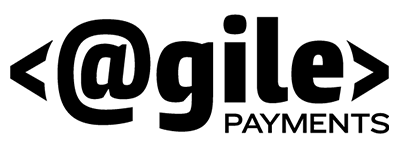Minimizing Credit Card processing decline rates: The dirty secrets [and what to do about them]
Consider the SAAS provider offering recurring billing functionality to its user base. It’s a great tool for business owners to automate payment collection, as recurring payment billing is for many the single most important part of their business.
You have worked hard to acquire your SAAS users and they are excited to leverage the time and money savings your billing component offers. For a new user starting up there would be great excitement in automatically billing their first one hundred clients.
Now imagine their dismay if 15-30 or more of those charges come back declined. This is the dirty secret of the credit card recurring billing world-decline rates for  recurring transactions can vary from 10-30% or more. Your client is short revenue and has a boatload of work to do in trying to collect their money. The billing component they hoped with solve one of their biggest problems has led top more work. It’s certainly not the greatest user experience. You may now face support burdens or worse, you lose the client.
recurring transactions can vary from 10-30% or more. Your client is short revenue and has a boatload of work to do in trying to collect their money. The billing component they hoped with solve one of their biggest problems has led top more work. It’s certainly not the greatest user experience. You may now face support burdens or worse, you lose the client.
If in your business you bill your customer’s credit cards on a recurring basis you are certainly very familiar with the myriad issues resulting from card declines. Years ago, before the now common data breaches, EMV [https://en.wikipedia.org/wiki/EMV], and more stringent card data prevention measures via PCI [https://www.pcisecuritystandards.org/] a merchant might see credit card decline rates in the 5-8% range.
Today many businesses routinely average 15+% decline rates with some industries seeing 25% or more. Each year 30% [possibly up to 50%+] of all cards are reissued due to expired cards, balance transfers, data breaches and now EMV requirements for chip based cards. Estimates put 750 million cards reissued in 2015 with another 750 million for 2016 for EMV requirements alone. These declines create work flow issues, reduce revenues [non collection] and customer retention rates ] as in cases the card information can’t be updated]. Depending on the size of the business and billing base there could be staff devoted to dealing with this one significant challenge.
As an example let’s consider a company billing 1000 members $49.95/month to use their SAAS application. If their decline rate is 15% then each month they are:
• Losing $7500/m [$90k/year] in revenue
• Spending significant time and energy attempting to update customer info and rebilling
• Losing customers whose payment info can’t be updated-potentially creating ill will/negative reviews. If your attrition rate is 10% per year you have to increase your client acquisition rate by 11% to just maintain current customer base. Not to mention new customer’s cost 5-10x more than selling to existing
So is there a solution and if so what is it?
Although there is not a single magic step you can take to resolve the issues with recurring billing there are three steps you can implement to make a significant dent in card declines. To start let’s distinguish decline types.
We are going to address two major types: 1-NSF or Non sufficient funds available on the card and 2-Declines due to card being updated eg new expiration date, fraud, lost card and EMV reissuance. These steps may be programmatically addressed or a combination of educating your user base and technology.
The three steps for reducing credit card decline rates should be used in conjunction:
1-Have a plan in place to proactively allow customers whose card expiration date is approaching to update info. If you are using a
billing management software eg  Chargify [http://Chargify.com] this can be automated via emails to customers asking them to please update info as well as link to a secure site to change card data. Even if you assign someone to call or contact the cardholder the initial costs are far outweighed by continued billing.
Chargify [http://Chargify.com] this can be automated via emails to customers asking them to please update info as well as link to a secure site to change card data. Even if you assign someone to call or contact the cardholder the initial costs are far outweighed by continued billing.
2-Participate in a credit card updater program [http://mstr.cd/1OGsveJ]: Typically a card updater program works as follows. You have 100 clients to bill on the 1st of each month. Your software or payment gateway partner securely holds the full card data and you typically use a token [replacement for full 16 digit card data eg ab4#4678. Around a week or so before your next billing cycle your customer’s data is sent to MasterCard/Visa updater programs and cards that are found to have new information [expiration date for example] get updated. Around 60-65% of cards that are eligible for an update actually get updated. This happens because there are many banks and Credit Unions that issue new credit cards but not all of them participate in the updater program [financial and technical constraints].
It is very important to note that participating in the updater service is card processor specific. That means if your payment gateway partner has not hooked into an updater program or you are using a processor that does not yet have an updater program you will not be able to leverage this tool.
There is typically a per transaction fee for successful updates. This fee is dependent on your payment partner with market rates varying from 25-50 cent range to significantly more. Also of note: depending on your payment gateway partner you may also need to register with MasterCard | Visa to participate in the updater program.
3-Strategic card representment: If you use the updater program [or not] the strategy below can pick up a significant percentage of expiration date declines. Bucket your declines [this may be possible programmatically] or process individually but make an attempt to uncover the new expiration date by adding 3 years [for example] to the expiration date. If unsuccessful you may try 2 years. By adding commonly used credit card issuer expiration “year bumps” to expiration dates you can definitely improve approval rates. It is recommended that you work with your payment gateway partner to ensure you work within card association rules and regulations. If your declines are due to NSF a strategy may be to wait 2 days and retry those cards. In that time period the cardholder may have made payment and now has cap space on the card. There are rules as to how many retries are allowed in a given time frame so consult with your partner as to avoid any penalties [typically extra per transaction fees].
The calculator below can provide an idea regarding potential revenue lift and savings using a combination of the three strategies listed above. Some assumptions: 75% of your declines are proactively or subsequently processed and you see an estimated 2.5% bump in customer retention rates.
[potential-savings-calc]
Another option for increasing successful billing rates is to offer an ACH | ECheck option. There are two very compelling reasons to consider the ACH payment option:
1. Significantly lower decline rates: because checking account data does not change unless the account is moved your declines are typically limited to NSF’s. Decline rates from1-3% are much more common
2. Processing costs are dramatically less. On a $100 billing credit card fees may come in at $2.50 while an ACH transaction might be 25 cents
By implementing the suggestions outlined above and educating your clients your billing solution can be the time and money saving tool your customers can rely on to make their business life more efficient and profitable. You have a better solution and clients that know your services are invaluable to their business.
If you would like more information or would like to speak about developing an elegant solution to a significant problem both your business and user base face please contact us.